转自:https://www.bilibili.com/read/cv1874791
混合模式
- 可简单理解为 指上下层图片相互有重叠时如何取色的一种称呼
- 以下是百科给的解释 但我们今天要说的是Unity中的颜色混合
混合模式是图像处理技术中的一个技术名词,不仅用于广泛使用的Photoshop中,也应用于AfterEffect、llustrator 、 Dreamweaver、 Fireworks等软件。主要功效是可以用不同的方法将对象颜色与底层对象的颜色混合。当您将一种混合模式应用于某一对象时,在此对象的图层或组下方的任何对象上都可看到混合模式的效果。
Blend
- 在编写shader时我们可以在SubShader或Pass中用Blend与BlendOp指明该对象与下一层色彩如何进行颜色混合
- 常用的混合模式通过Blend实现 如下所示
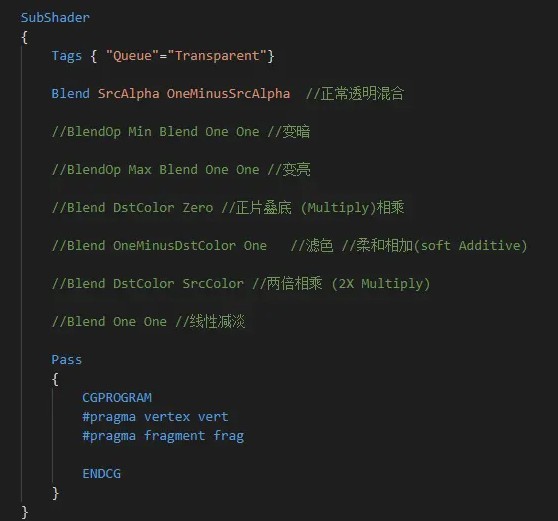
- 以下为测试图片
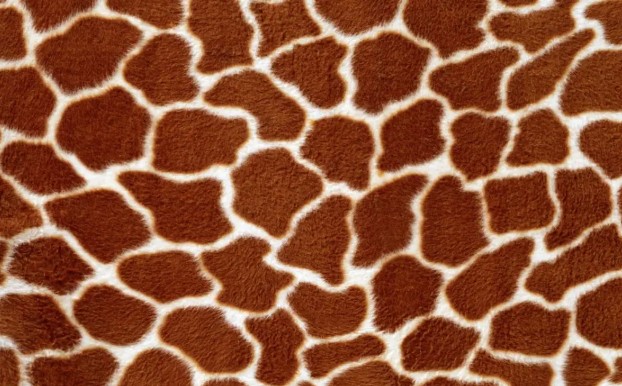

- 常用的滤色混合效果如下
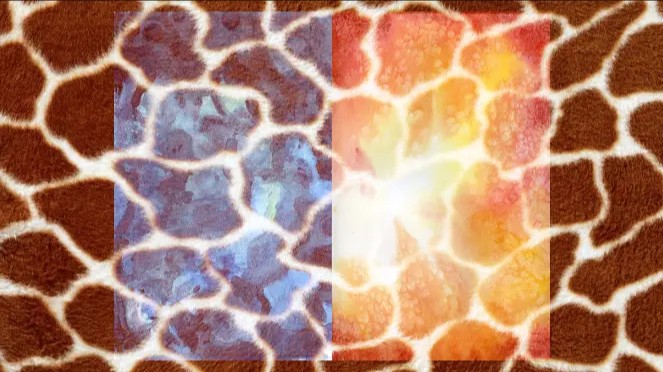
代码实现混合模式
- 可以看到Blend已经可以实现很多种混合效果 但这也只是混合模式的一部分
- 而接下来才是重点 我们要在Shader中代码自己实现更多的混合模式
- 以方便实现更多的Shader效果
- 框架代码如下 还是前几篇文章一样 只更改frag中代码
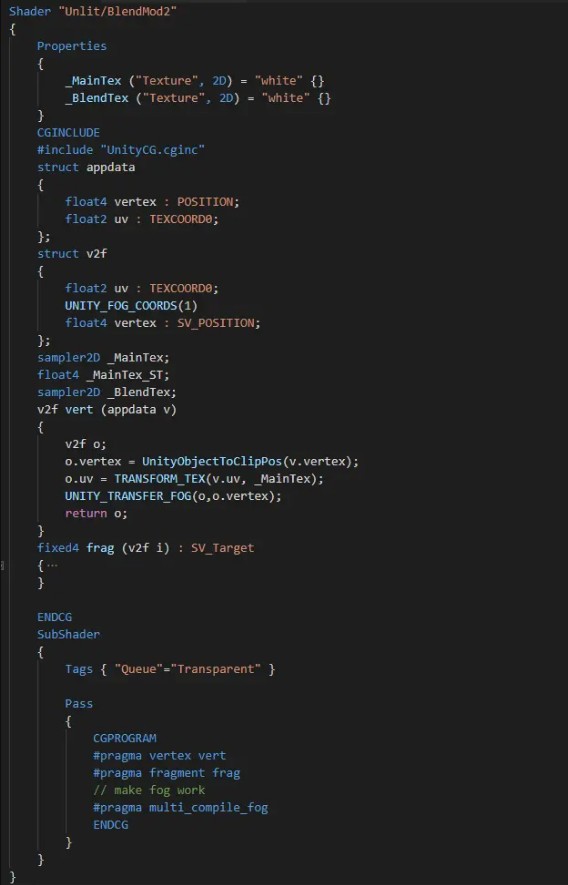
- 其中MainTex为底图 BlendTex为要混合的图片
- 颜色取值为(0-1) A为底图颜色 B为混合图颜色 C为输出图颜色

- 使用step()函数来代替if判断
- 注意:非常多资料 点光效果 使用两个min函数 实际效果还原应该是一个min一个max函数

Unity实现与Ps效果对比图
- 创建材质球 给与材质球该shader 将材质球赋给 Image UI 或者 2D Sprite
- 添加对应贴图 如下

- 查看实验效果(左 Unity实现 右 Ps对比)

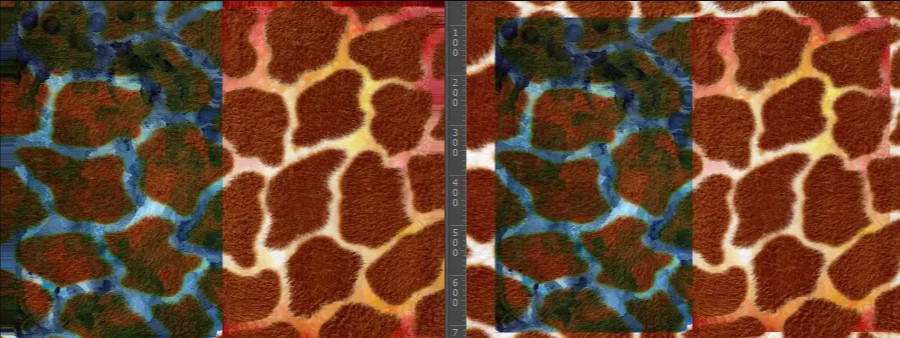

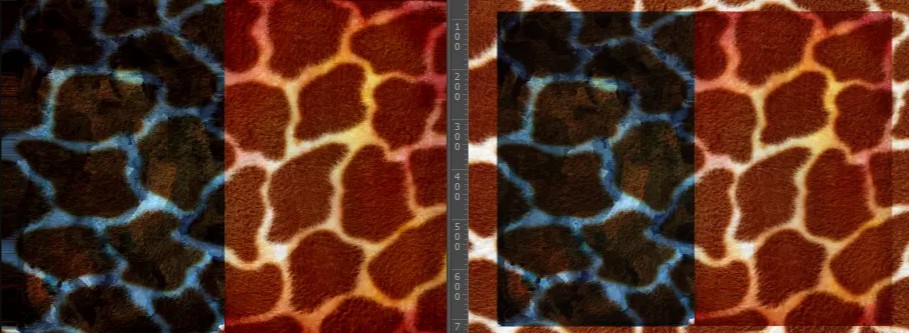
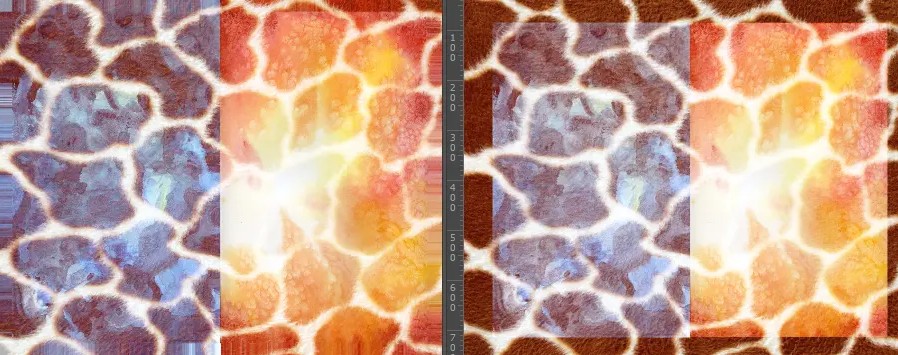
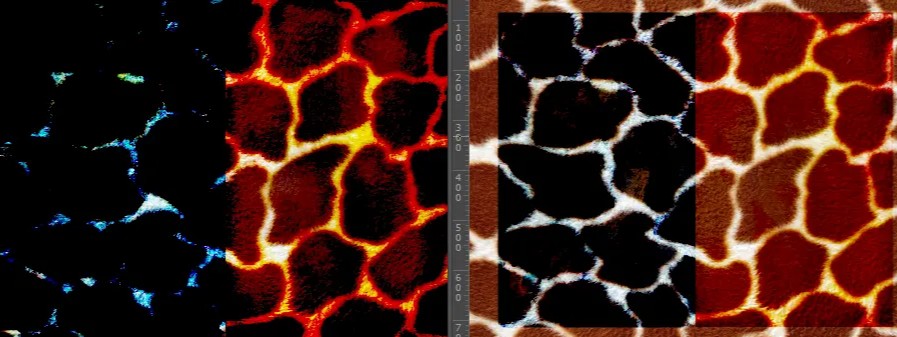
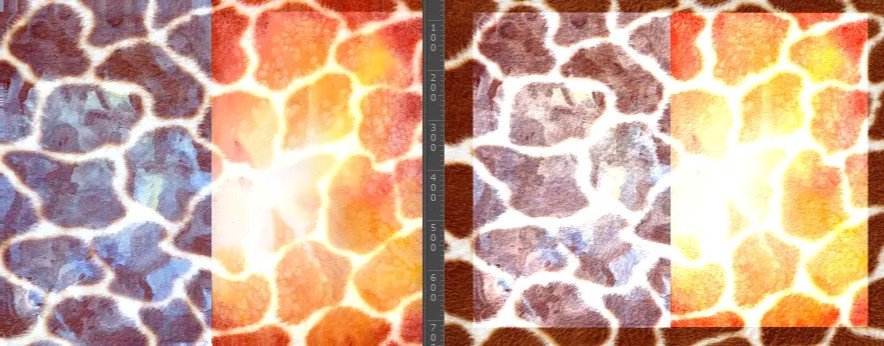

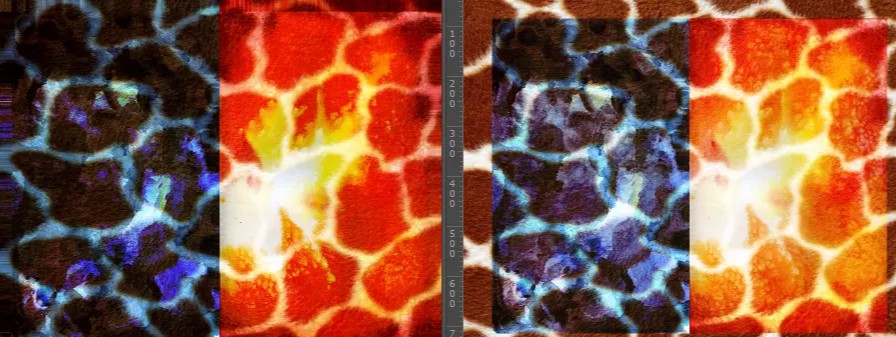
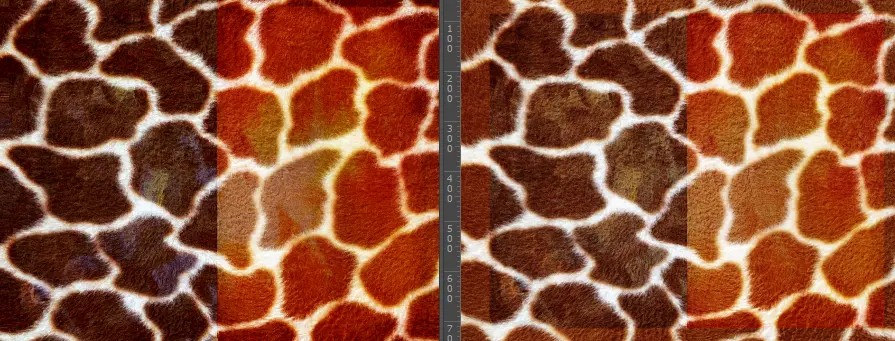
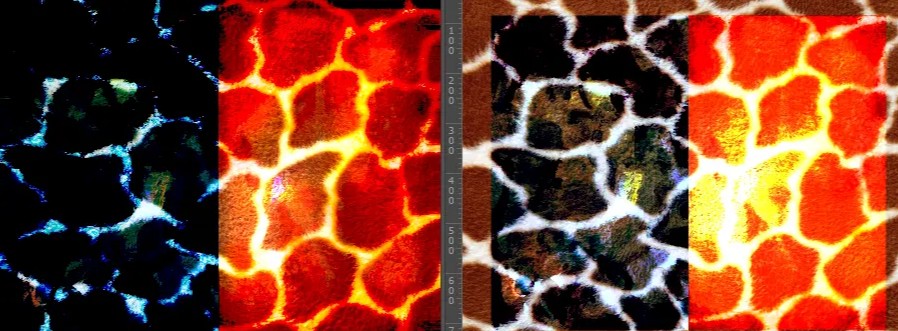
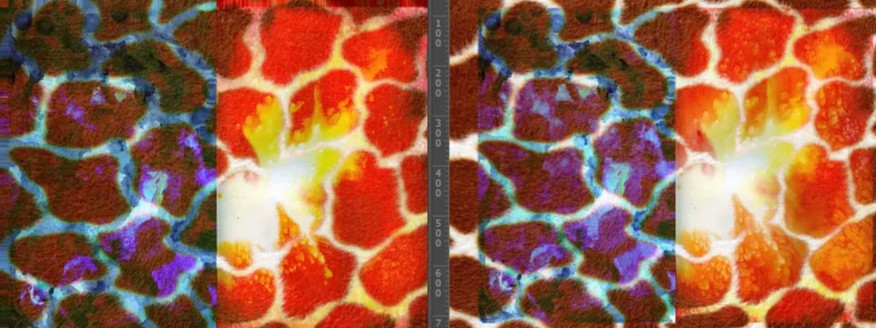
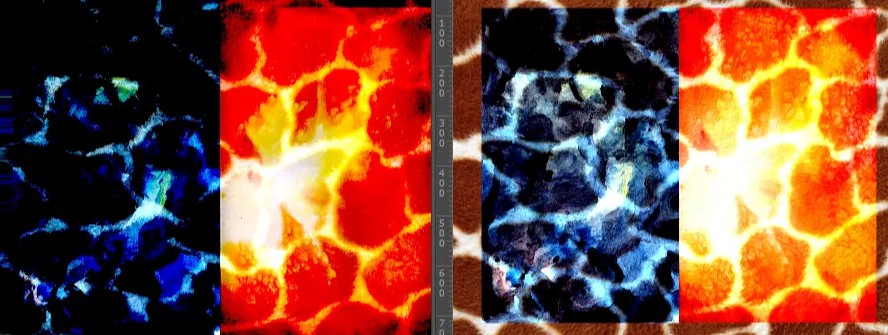
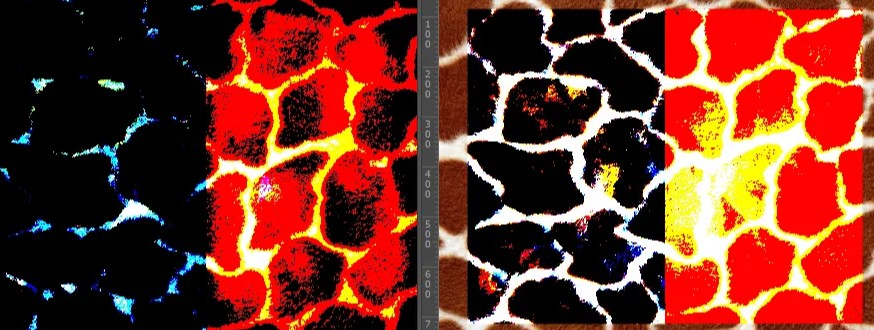

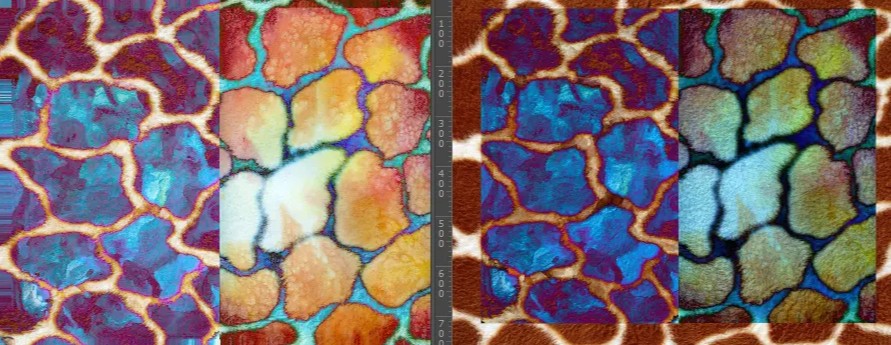
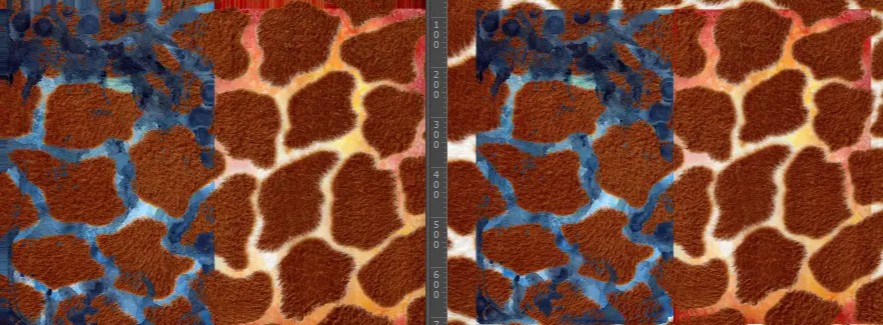

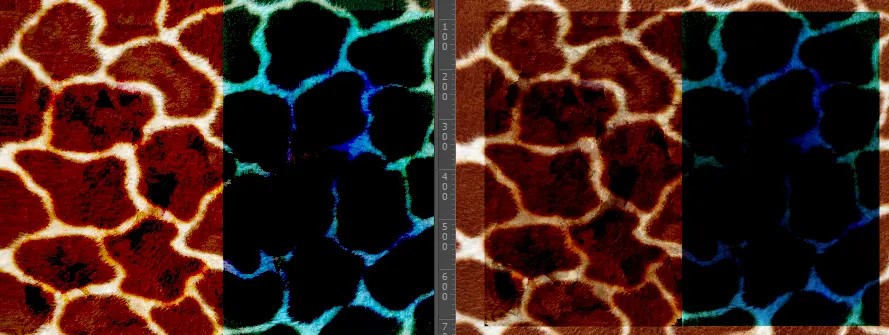
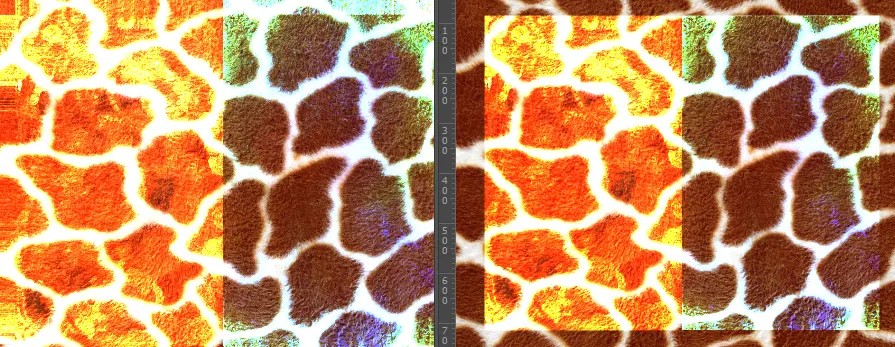
核心代码
|
1 2 3 4 5 6 7 8 9 10 11 12 13 14 15 16 17 18 19 20 21 22 23 24 25 26 27 28 29 30 31 32 33 34 35 36 37 38 39 40 41 42 43 44 45 46 47 48 49 50 51 52 53 54 55 56 57 58 59 |
fixed4 C =A*(1-B.a)+B*(B.a); //正常透明度混合 fixed4 C =min(A,B); //变暗 fixed4 C =max(A,B); //变亮 fixed4 C =A*B ; //正片叠底 fixed4 C=1-((1-A)*(1-B));//滤色 A+B-A*B fixed4 C =A-((1-A)*(1-B))/B; //颜色加深 fixed4 C= A+(A*B)/(1-B); //颜色减淡 fixed4 C=A+B-1;//线性加深 fixed4 C=A+B; //线性减淡 fixed4 ifFlag= step(A,fixed4(0.5,0.5,0.5,0.5)); fixed4 C=ifFlag*A*B*2+(1-ifFlag)*(1-(1-A)*(1-B)*2);//叠加 fixed4 ifFlag= step(B,fixed4(0.5,0.5,0.5,0.5)); fixed4 C=ifFlag*A*B*2+(1-ifFlag)*(1-(1-A)*(1-B)*2); //强光 fixed4 ifFlag= step(B,fixed4(0.5,0.5,0.5,0.5)); fixed4 C=ifFlag*(A*B*2+A*A*(1-B*2))+(1-ifFlag)*(A*(1-B)*2+sqrt(A)*(2*B-1)); //柔光 fixed4 ifFlag= step(B,fixed4(0.5,0.5,0.5,0.5)); fixed4 C=ifFlag*(A-(1-A)*(1-2*B)/(2*B))+(1-ifFlag)*(A+A*(2*B-1)/(2*(1-B))); //亮光 fixed4 ifFlag= step(B,fixed4(0.5,0.5,0.5,0.5)); fixed4 C=ifFlag*(min(A,2*B))+(1-ifFlag)*(max(A,( B*2-1))); //点光 fixed4 C=A+2*B-1; //线性光 fixed4 ifFlag= step(A+B,fixed4(1,1,1,1)); fixed4 C=ifFlag*(fixed4(0,0,0,0))+(1-ifFlag)*(fixed4(1,1,1,1)); //实色混合 fixed4 C=A+B-A*B*2; //排除 fixed4 C=abs(A-B); //差值 fixed4 ifFlag= step(B.r+B.g+B.b,A.r+A.g+A.b); fixed4 C=ifFlag*(B)+(1-ifFlag)*(A); //深色 fixed4 ifFlag= step(B.r+B.g+B.b,A.r+A.g+A.b); fixed4 C=ifFlag*(A)+(1-ifFlag)*(B); //浅色 fixed4 C=A-B; //减去 fixed4 C=A/B; //划分 |
- 本文固定链接: http://www.u3d8.com/?p=2747
- 转载请注明: 网虫虫 在 u3d8.com 发表过
